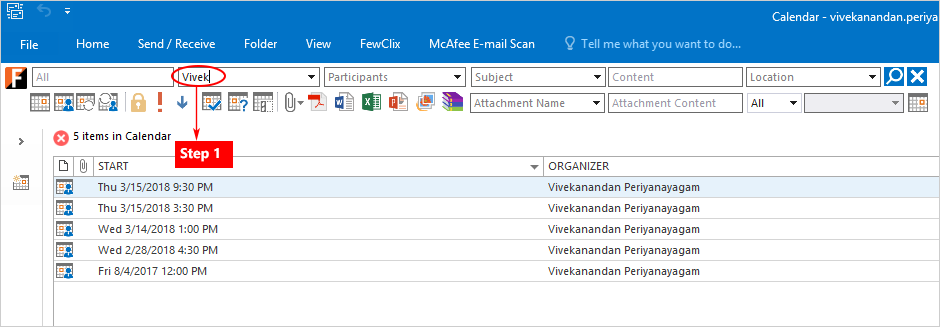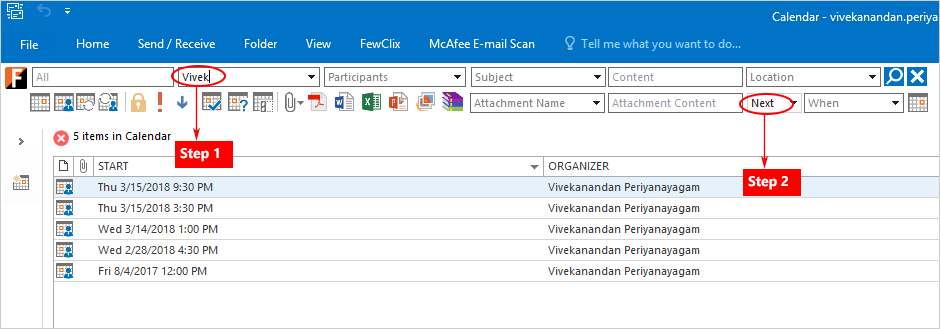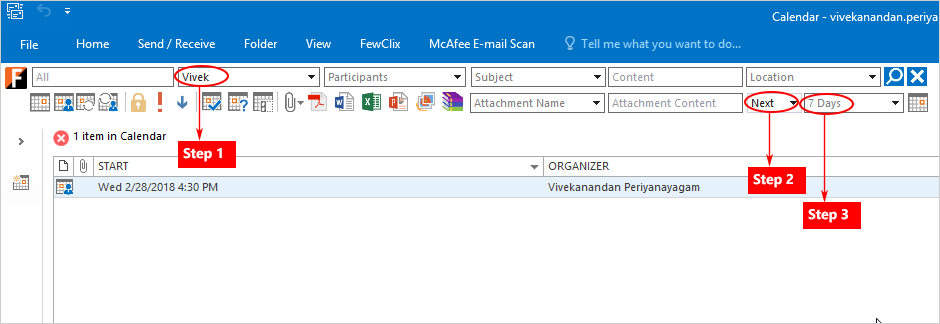FIND ANY MEETING AND APPOINTMENT
Instantly find any calendar entry!
How many times have you scrambled to find information about an appointment or meeting in your calendar? Now you never need stress about your appointments again, thanks to FewClix' Calendar Search capability. With this you can find any entry in your calendar in seconds using the following options:
- Organizer
- Participants
- Subject
- Content
- Date
- Location
- Attachment name / Attachment type / Attachment content
And that's not all. With FewClix PRO+ you can also,
- View calendar entries for the "Last" "n" number of days / the "Next" "n" number of days.
- View meetings / appointments that have been accepted / accepted "Tentatively" / have not been responded to.
For example, let's say you would like to see invitations for meetings organized by your colleague "Vivek" that are coming up in the "next 7 days". Here's how you can find out in 3 simple steps: