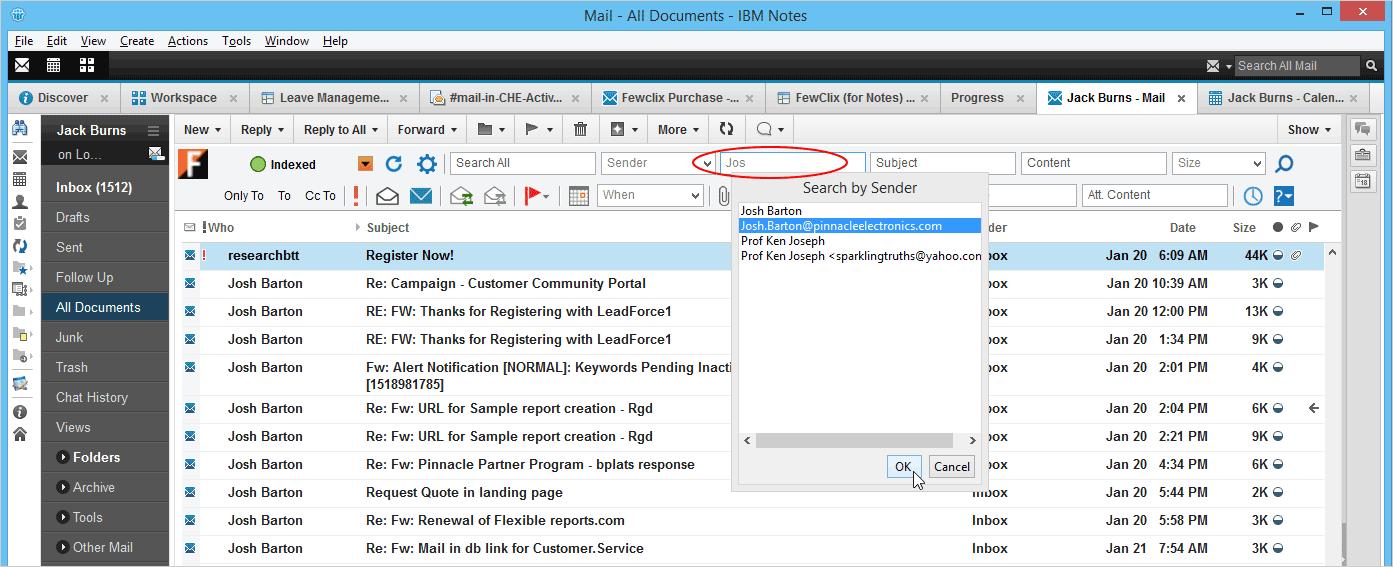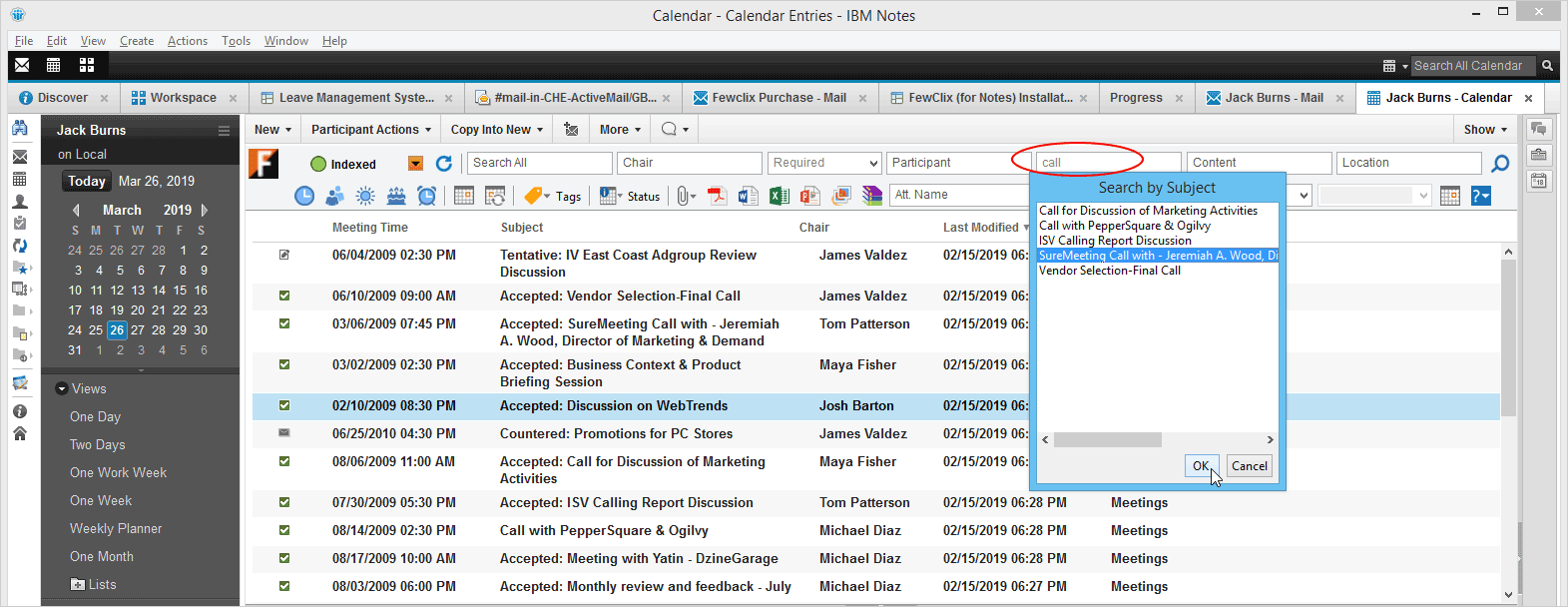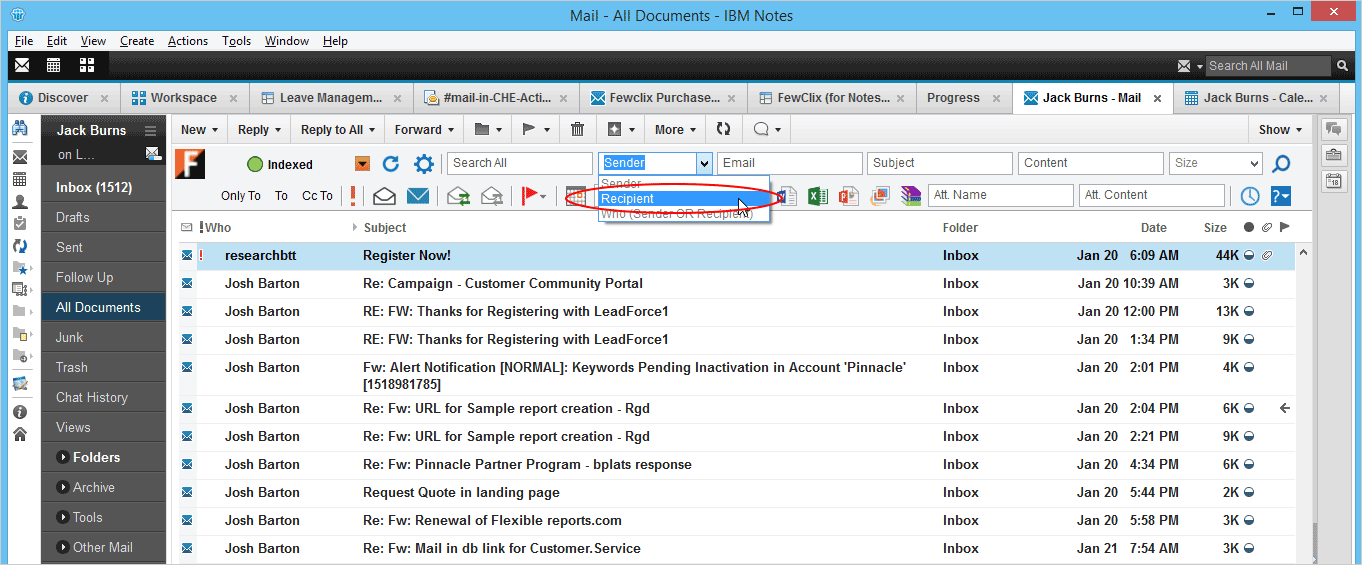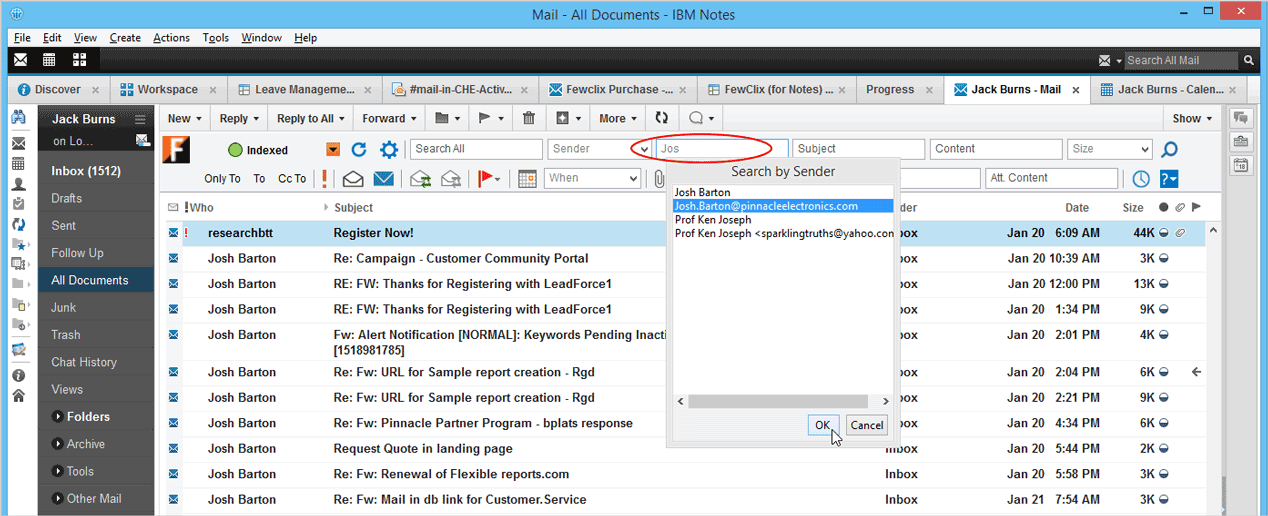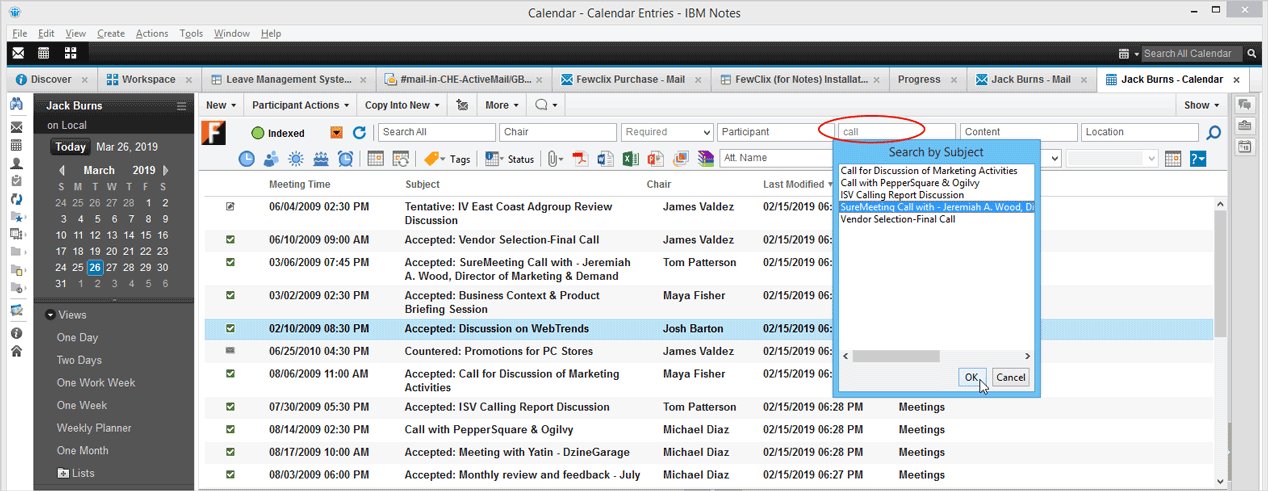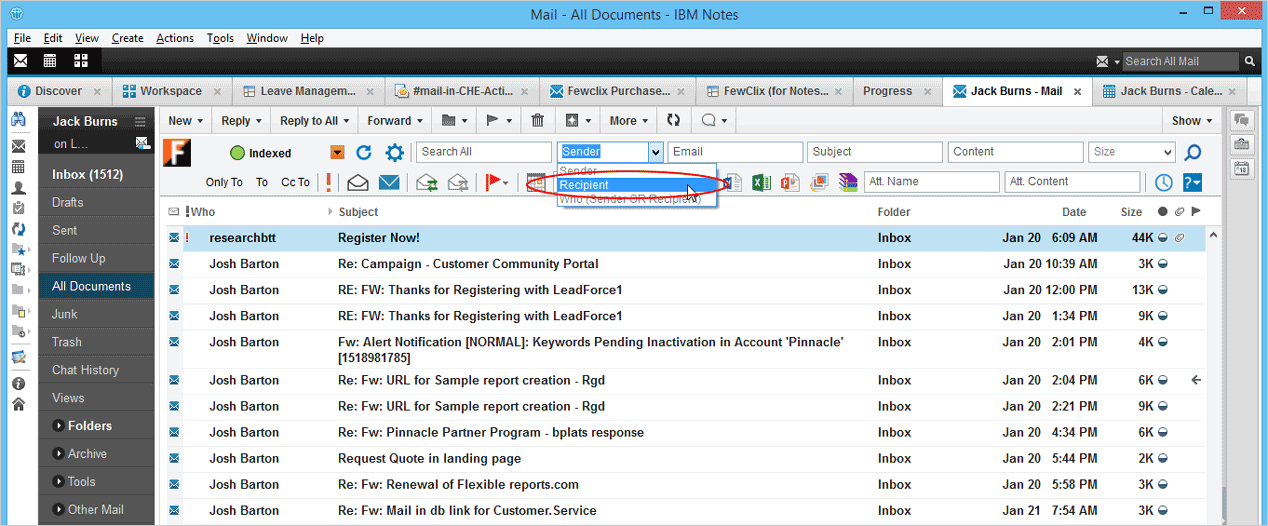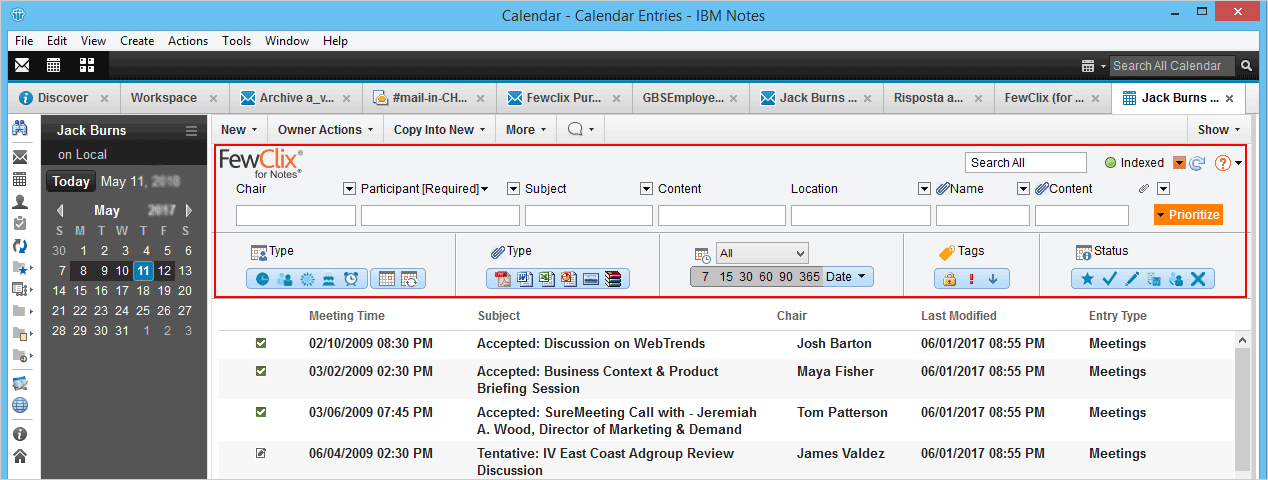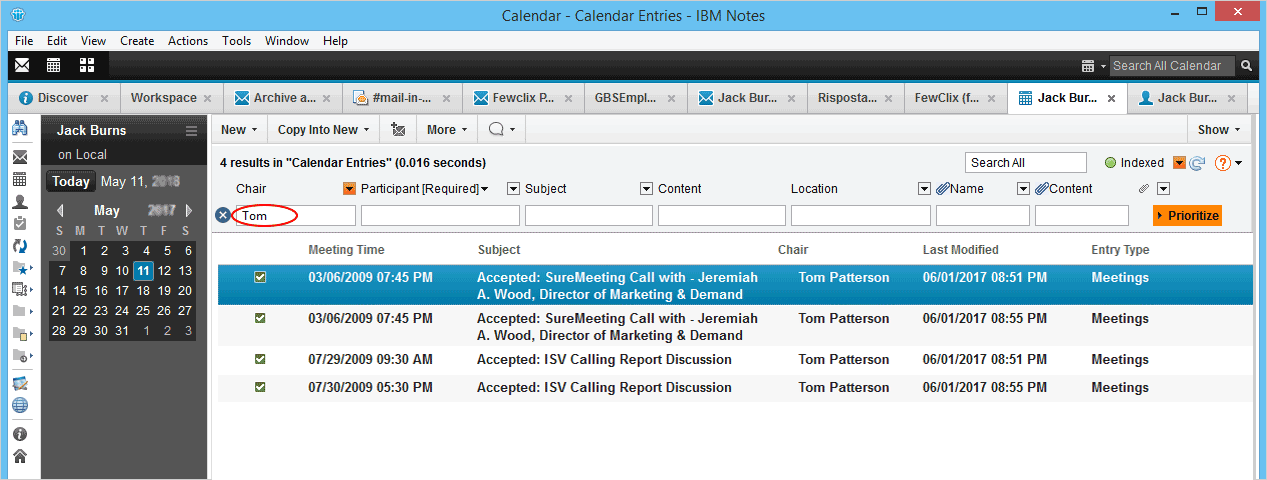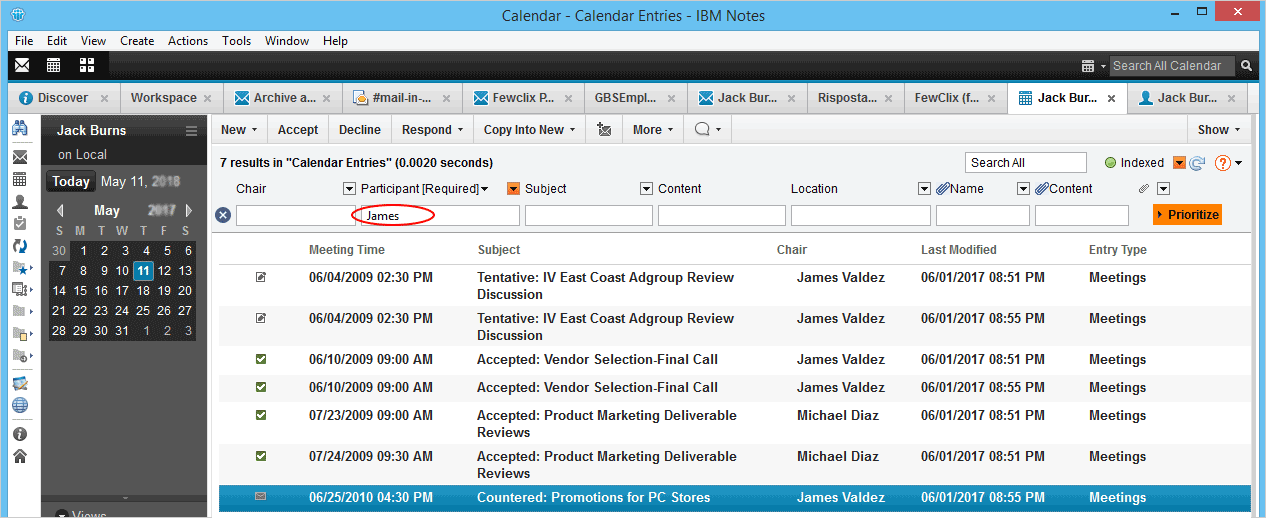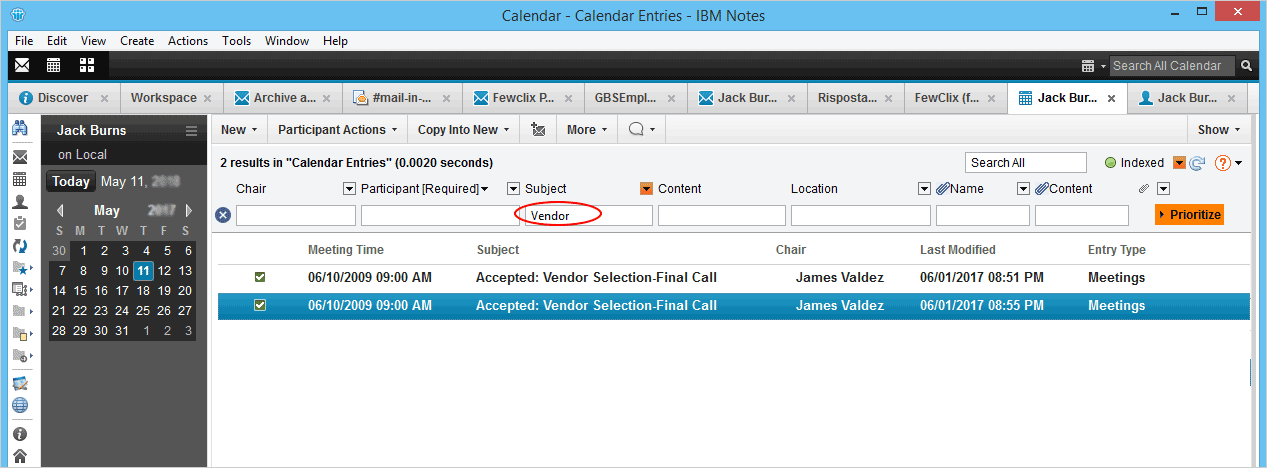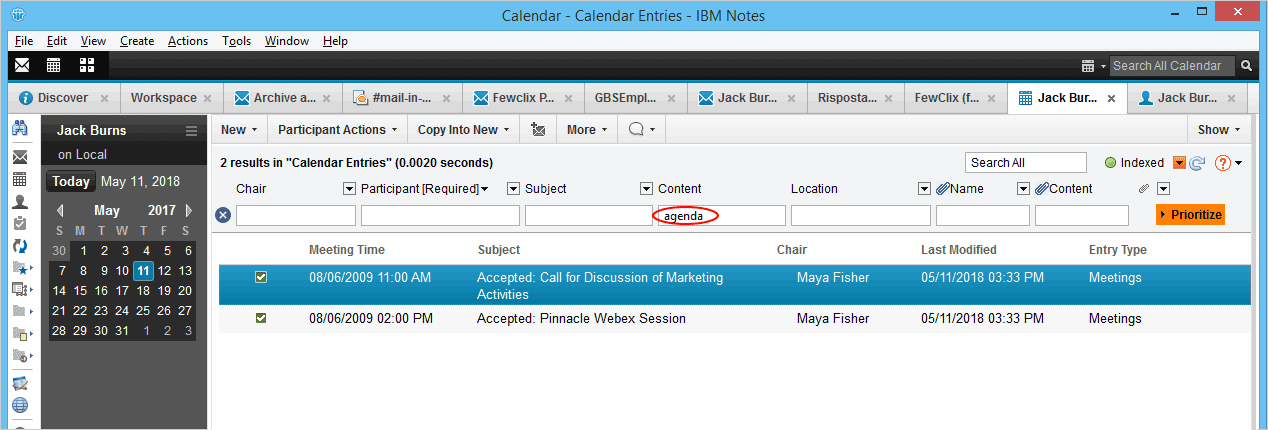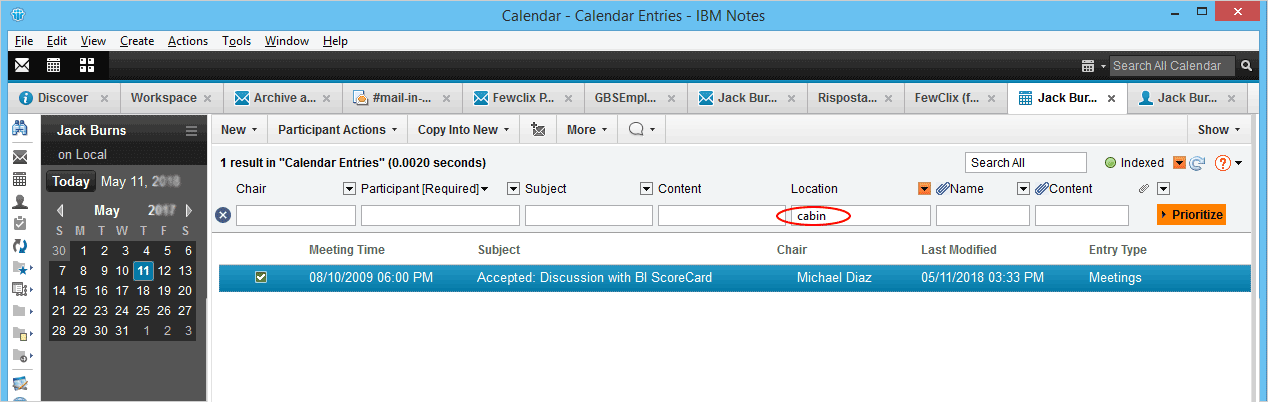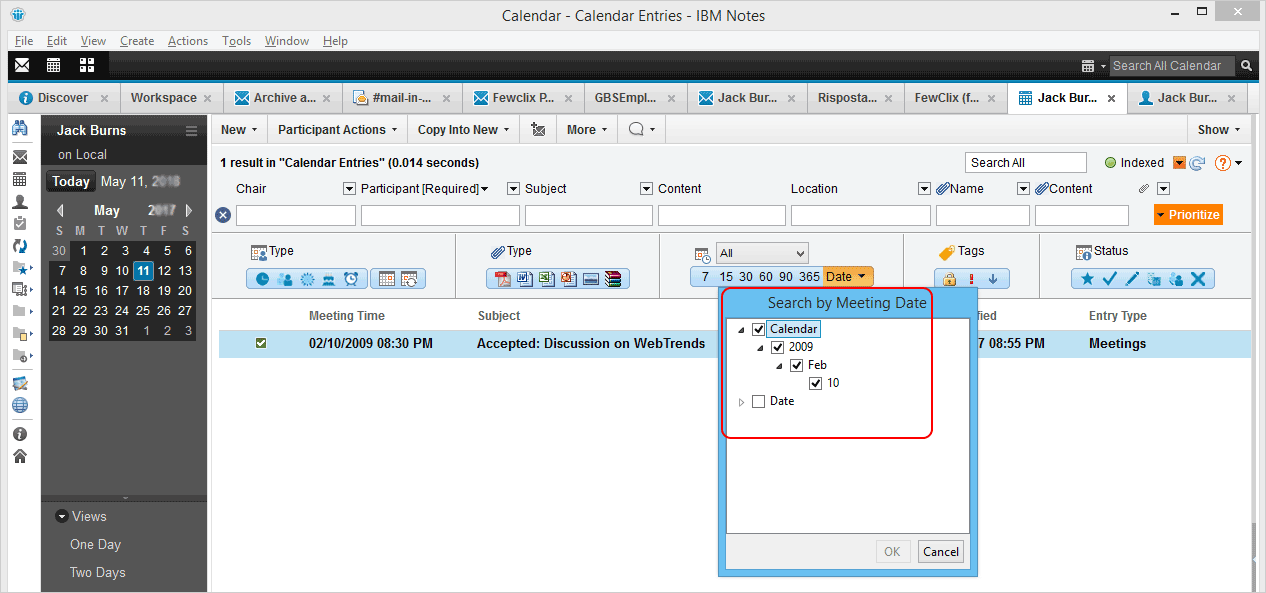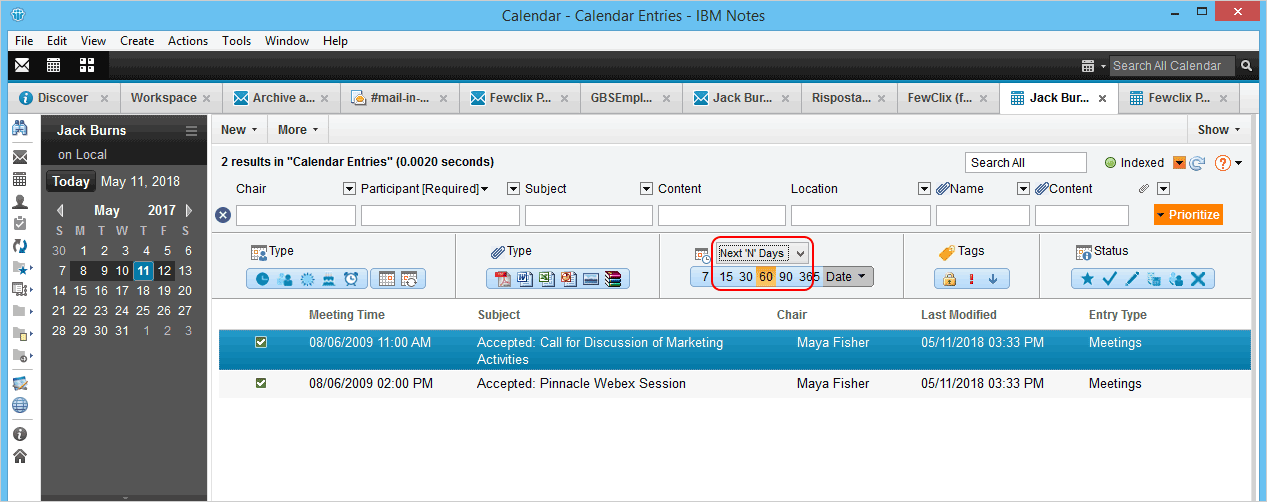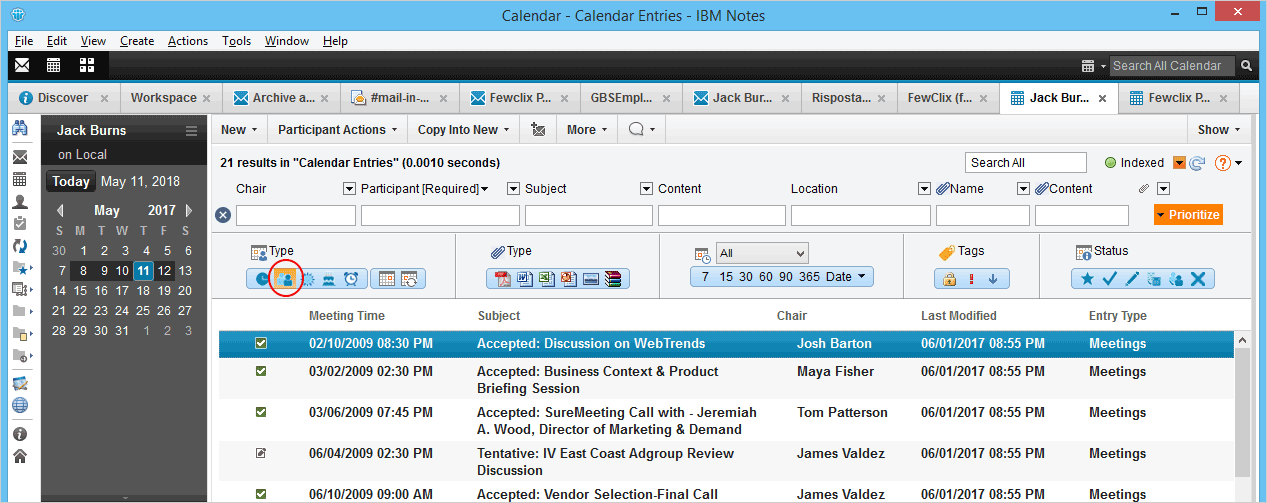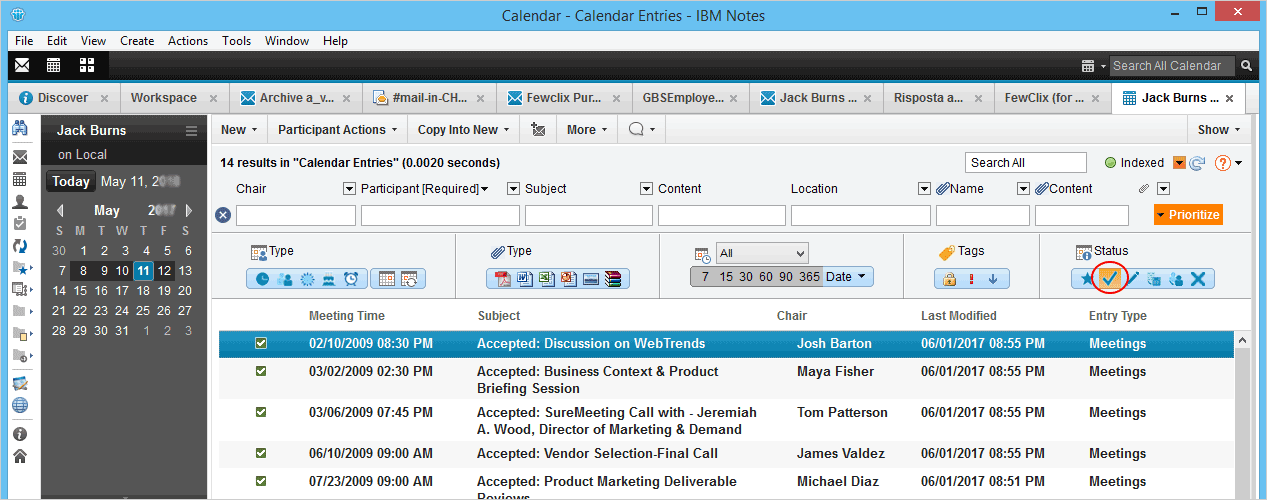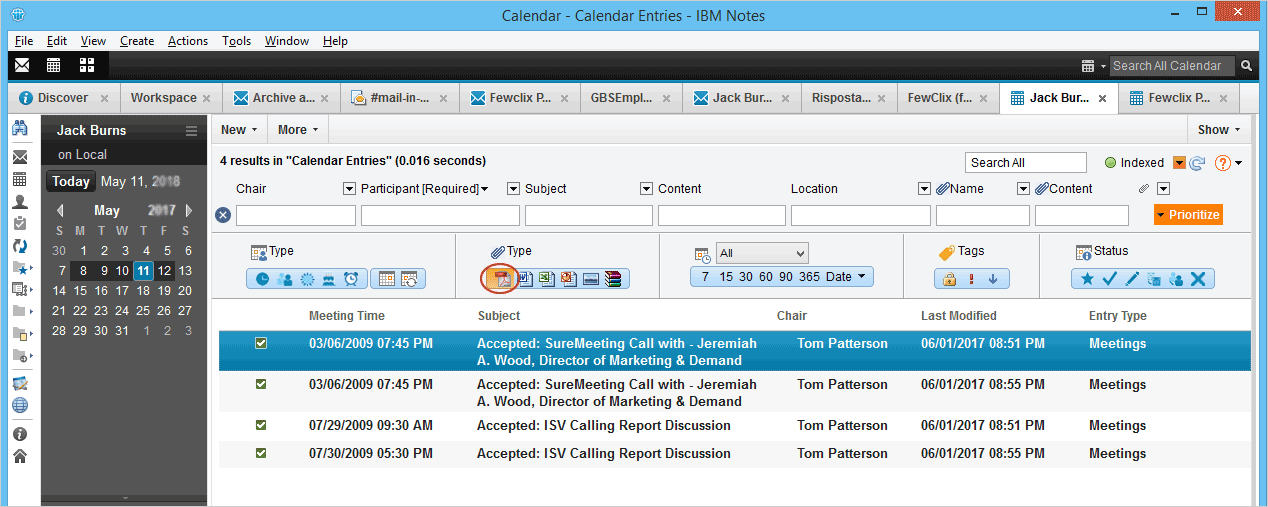What's New in FewClix (for Notes) 5.3?
Sep 2019
Significantly improved response times during searches
More accurate "Only To, To and CC To" filters
FewClix automatically captures recipient email addresses from the Notes Person Document making the "Only To / To / CC" filters more accurate (supported only in IBM Notes 10 or higher versions)
- Fixes for UI-related issues
- Fixes in Mail Preview for selection of the first document in FewClix search results
- Fix for blank "Day at a Glance" right panel issue
- Fix for blank page issue in the Contacts View
- Fixes for UI issues in higher resolutions and scaling (in Notes 10 and Notes for Mac OS)
* Due to performance challenges, Type-ahead Suggestions and Dropdown Lists in the “Email”, “Subject” and “Attachment Name” fields have been deprecated in this release.
Download FewClix (for Notes) 5.3
System Requirements
Hardware
RAM - 4 GB (Minimum)
Hard Disk Space - 10 GB (including mail file index)
Software
- Windows 7, 8, 10 (x86 / x64)
- Mac OS X 10
- IBM Notes 8.5.3 Standard Configuration (all Fix Packs), 9.0.1 Standard Configuration (all Feature Packs up to FP9), 10.0.1 FP3, HCL Notes 11
Click here to view installation instructions.
What's New in FewClix (for Notes) 5.2?
Mar 2019
What's New in FewClix (for Notes) 5.1?
Feb 2019
New, slimmer and scalable User Interface *
- The new FewClix 5.1 user interface reduces the amount of real estate occupied inside the IBM Notes client. This gives you more real estate for emails.

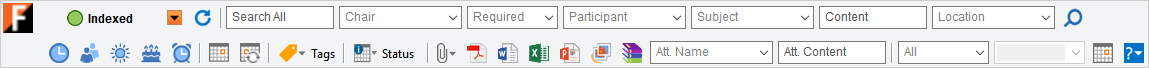
- FewClix 5.1 supports new high resolution displays and Windows 10 Display Settings of up to 200% scaling
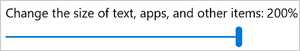
FewClix (for Notes) 5.1 now supports IBM Notes 10
* The "My Searches" feature has been deprecated
What's New in FewClix (for Notes) 5.0?
Jun 2018
The new FewClix (for Notes) 5.0 supports full functionality calendar search and organization. You can now find any meeting or appointment in seconds using the following options:
By Chair
By Participant
By Subject
By Content
By Location
By Date
By Meetings / Appointments in the "Last n" or "Next n" days
Meetings by Type - Appointments / Meetings / All Day events / Anniversaries / Reminders
Meetings by Status - Unprocessed / Accepted / Tentatively Accepted / Countered / Delegated
By Attachment Type / Attachment Name / Attachment content
and much more...
- Improved indexing performance
- Seamless indexing of multiple mailboxes
One-click reporting of issues to the FewClix Support Desk
Users can now report issues (if any) directly to the FewClix Support Desk via a single click from FewClix itself.
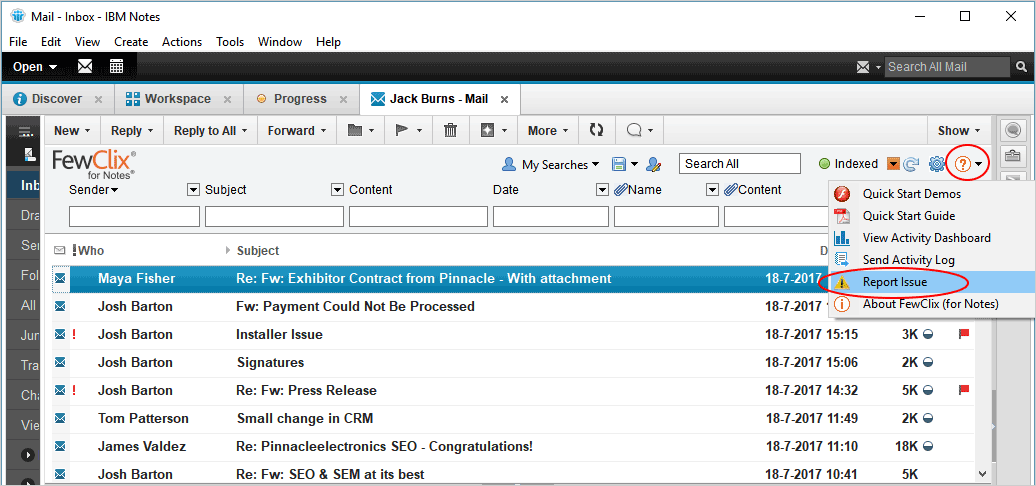
What's New in FewClix (for Notes) 4.0?
Jul 2017
The ROI Dashboard provides users with invaluable, real-time insights into:
- Time saved by FewClix (in comparison with native Notes search)
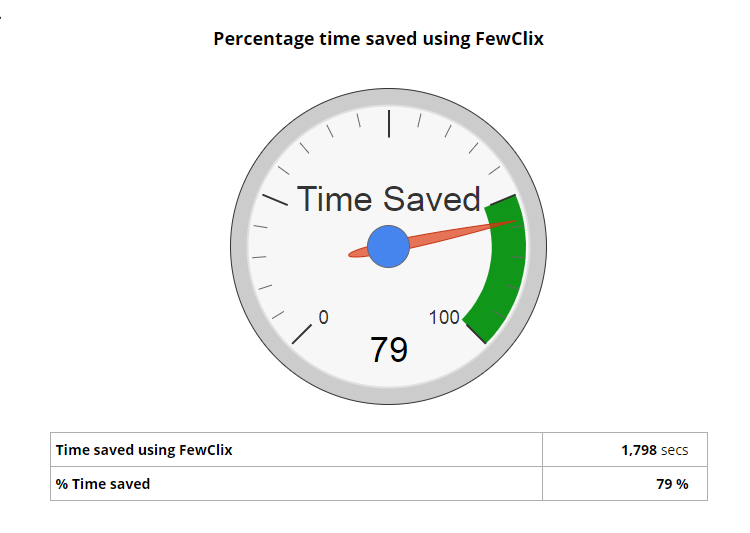
- Daily FewClix usage patterns
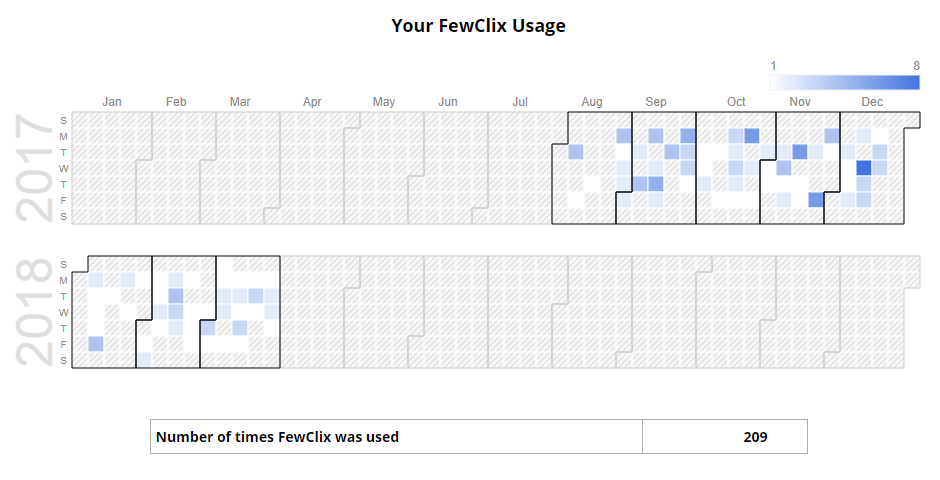
- Searches completed that are not possible to do with Notes native search
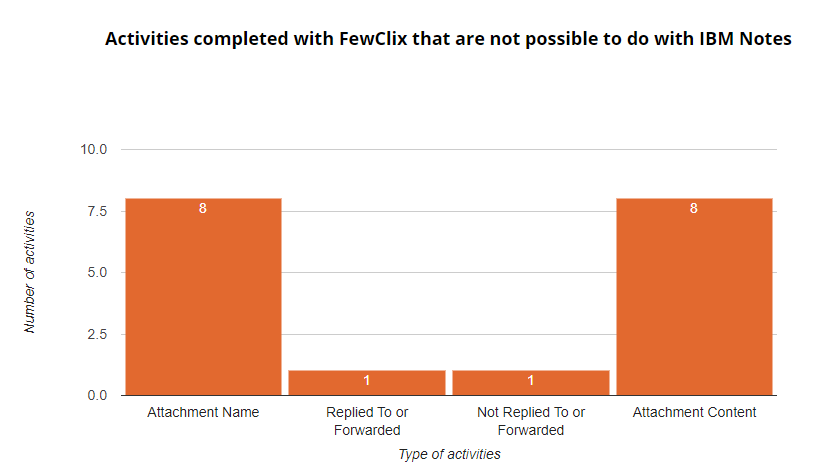
- Most frequent activities
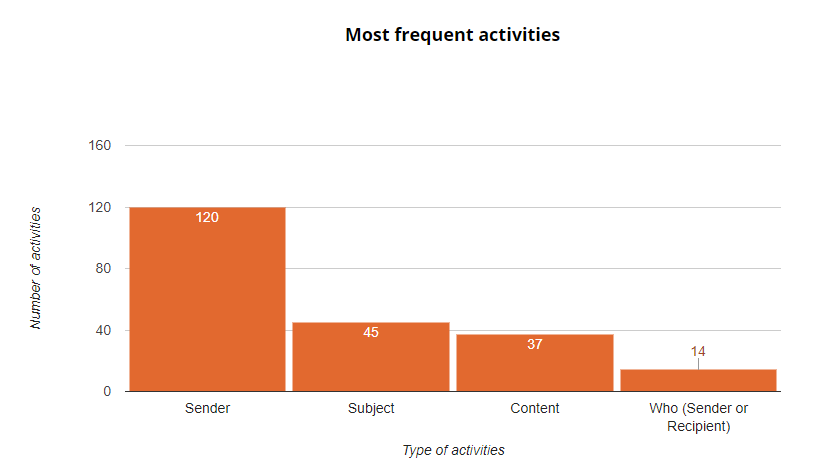
- Actual time taken by FewClix
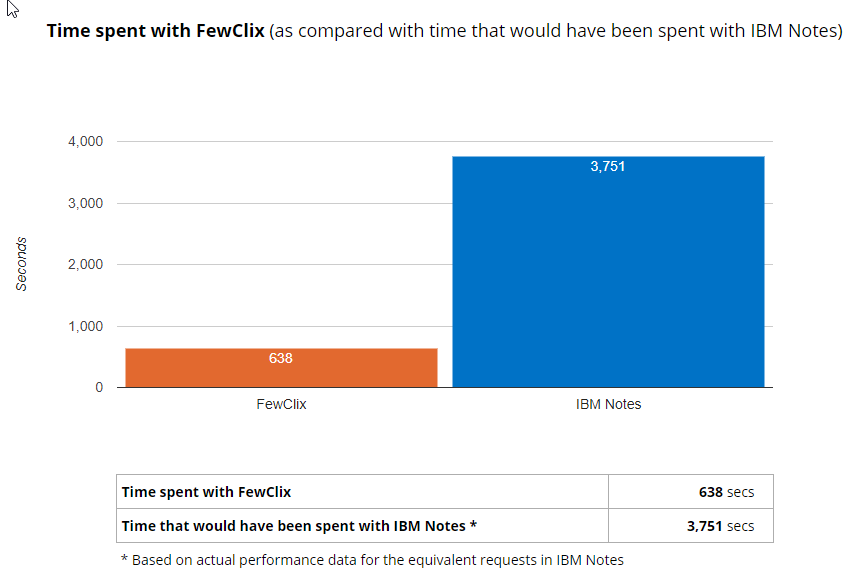
What's New in FewClix (for Notes) 3.1
Dec 2016
Configurable limits for Dropdown and Search results
- Users can now modify the limits for both "Dropdown Lists" and "Search Results" through the "Preferences" (
 ) menu. Administrators can also modify these limits during enterprise deployment via the Notes.INI file.
) menu. Administrators can also modify these limits during enterprise deployment via the Notes.INI file.
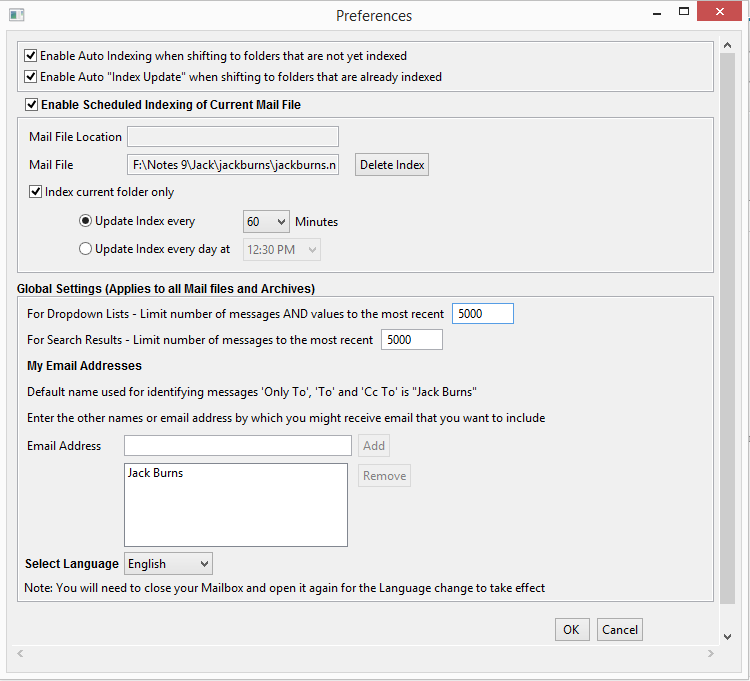
What's New in FewClix (for Notes) 3.0
Mar 2016
- FewClix for Notes 3.0 supports Windows 10 64-bit (x64) and Windows 10 32-bit (x86).
- For searches that involve Sender, Subject, Message Content, Attachment Name and Attachment Content, FewClix for Notes 3.0 delivers more accurate and targeted results than earlier versions. For example, in earlier versions, a search for "Jack" will also display results for "Jac", "Jack" and "Jak". This is no longer the case in FewClix for Notes 3.0.
- FewClix for Notes 3.0 uses an enhanced search engine which provides tighter integration with the IBM Notes Client resulting in faster searches and improvement in performance.
- The file size of the FewClix index is significantly smaller than in previous versions, resulting in lower resource utilization and enhanced performance.
FewClix for Notes 3.0 supports wild card searches using the characters ? and *.
- A search for accept?? in Message Content will include results with the words "Accept" and "Accepted, but not "Accepting".
- The * wild card character can be used to find messages using strings that contain parts of words that a word does not begin with. For example, a search for *ya in "Sender" will display results for Maya as shown in the image:
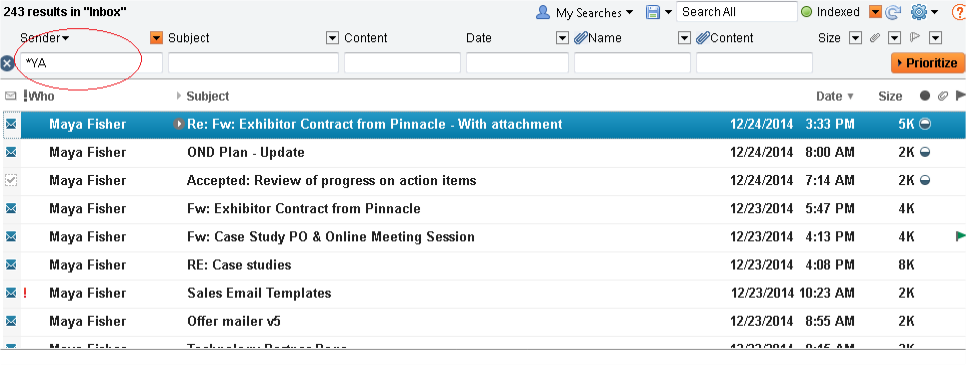
Comprehensive support for "alphanumeric" text
- Earlier versions had limited support for searches involving "alpha numeric" text, displaying results only when the alphanumeric text being searched was present either at the beginning or at the end of a sentence. FewClix for Notes 3.0 provides support for such searches irrespective of the position of the alphanumeric text.
What's New in FewClix (for Notes) 2.1
Jul 2014
- Arabic
- Dutch
- French
- German
- Italian
- Japanese
- Mandarin
- Portuguese
- Russian
- Spanish
- Swedish
What's New in FewClix (for Notes) 2.0
Jan 2014
Personalized Searches (My Searches)
- This feature enables you to save frequent searches so that you can access the same combination of search parameters any number of times, with a SINGLE click.
- Support for filtering messages with several "Compressed" attachment file types