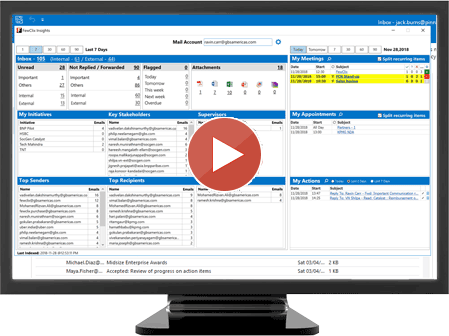FewClix (for Outlook) Insights
$39.95 annual subscription
- What important emails have I not responded to?
- What internal or external emails have I not read?
- What emails have I received today / this week from my Supervisor(s) or Key Stakeholders?
- Who has Accepted / Declined / Not Responded to my invitations and for which meetings?
The new FewClix Insights Dashboard shows you a unique snapshot of the status of your Inbox, which gives you instant answers to the most important questions about your email and enables you to access these emails with a single click! Here are a few examples:
- "My Initiatives" widget
Do you find it difficult to keep track of your MOST IMPORTANT "projects" and "initiatives" in your busy inbox? The "My Initiatives" helps you always stay on top of them with a real-time list of emails you’ve received relevant to your most important initiatives!
What's more, you can also tell FewClix to remind you to reply to these emails!
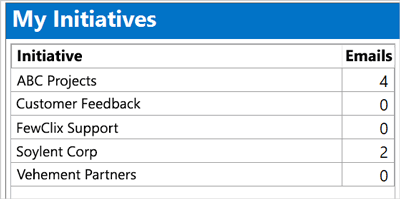
- "Supervisors" widget
Who would disagree that emails from your Supervisor(s) are the most important things in your Inbox? And we all give them the special attention that these deserve. But there is no smart way to stay on top of these emails, except for creating a "boss" folder and setting up a mail rule, or defining a "boss" category and highlighting emails from him / her in your Inbox.
Once you tell FewClix who your supervisor(s) is (are), FewClix automatically lists these emails in the "Supervisors" widget! And just like with My Initiatives, you can tell FewClix to alert you to reply to these emails!
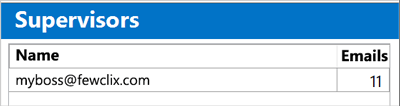
- "Key Stakeholders" widget
All of our jobs involve us communicating with a bunch of important folks, who we call "Key Stakeholders" - these can be co-workers, customers or vendors. And in today’s busy and multi-tasking world with ever expanding mailboxes, it can be challenging to keep of track of these emails and ensure you respond to them promptly.
To ensure you do just this, without any additional effort, the FewClix "Key Stakeholders" widget shows you all recent emails from these important folks and reminds to keep your responses flowing promptly!
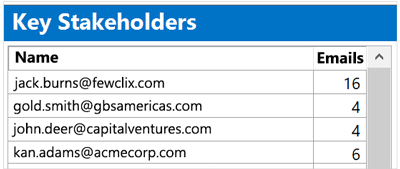
- "My Actions" widget
This is most probably the most interesting and important widget in FewClix Insights. Whenever you set an alert to be reminded in 60, 120 or 240 mins, FewClix automatically creates an appointment in your calendar and the "My Actions" widget helps you keep track of all the responses due. Once you’ve responded you can remove the alert with a single click, or if you need more (or less) time, you can modify the alert also with a single click from the "My Actions" widget.
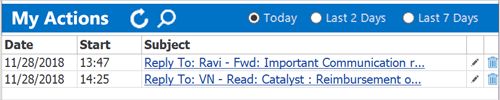
- "My Team" widget
All of us work in multiple and dynamic teams and constantly find ourselves communicating with new / different people. Using folders (and mail rules) to manage people and teams is very ineffective and frustrating.
The "My Team" widget allows you to be flexible in the way you define team members, by simply allowing you to add and remove people at any time. It dynamically displays emails from these team members, allowing you to stay current and in control, without any effort at all!
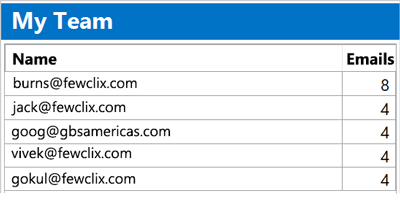
- Other Key Insights
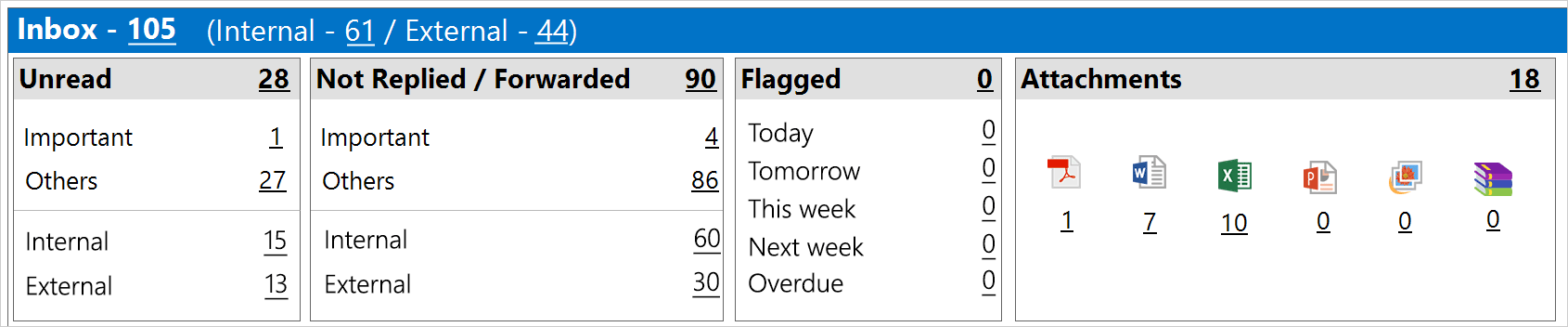
- "Unread" widget
This widget shows you a count of your Unread emails and allows you to see which of these are:
- Important
- Internal
- External
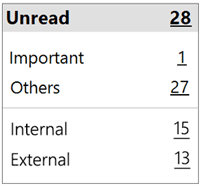
- "Not Replied / Forwarded" widget
This widget shows you a count of emails you have Not Replied To OR Forwarded and shows you how many of these are:
- Important
- Internal
- External
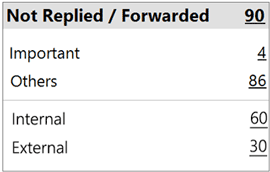
- "Flagged" widget
If you use flags, the "flagged emails" widget shows you how many responses are due:
- Today
- Tomorrow
- This Week
- Next Week
- Overdue
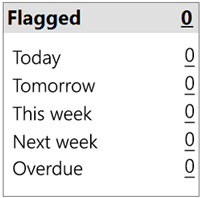
- "Emails with Attachments" widget
Emails with Attachments always deserve special mention because we are unable to review and respond to many of these on our mobile devices. The "Emails with Attachments" widget helps you keep track of all of these by listing emails with the following popular attachment types:
- PDF documents
- Word documents
- Spreadsheets
- Presentation files
- Images
- Compressed files
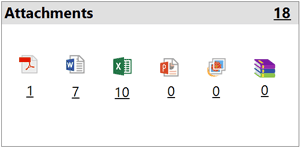
- "Unread" widget
- Behavioral Insights
In addition to all the "actionable insights" above, FewClix gives you key insights about emails you receive and send.
-
"Top Senders" widget
- Your "top senders" are the folks you are receiving the most amount emails from
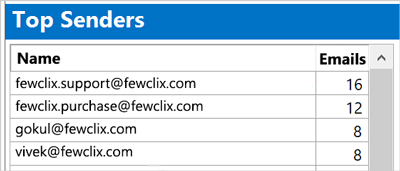
- Your "top senders" are the folks you are receiving the most amount emails from
- "Top Recipients" widget
- Your "top recipients" are the folks you are sending the most amount emails to
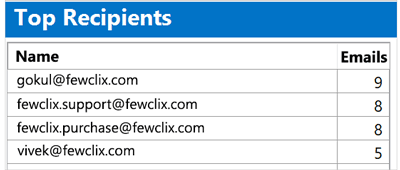
- Your "top recipients" are the folks you are sending the most amount emails to
-
"Top Senders" widget
- Keeping track of meetings "you have organized"
Do you find it challenging to keep track of who has "Not Responded to", "Accepted" or "Declined" your meeting invitations?
The FewClix "My Meetings" widget highlights meetings YOU’VE organized so that you can easily keep track of the ones you are responsible for. It shows you all your meetings in one place, with a summary of responses for ALL meetings and snapshots of responses for EACH meeting.
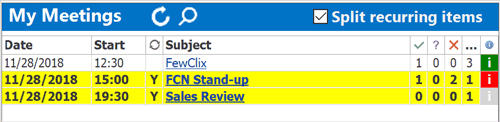
It also enables you to pick which participants are important and each meeting is color-coded based on the responses from these "key participants" - RED (declined) / GREY (not responded) / BLUE (accepted).
In short, the FewClix "My Meetings" widget makes it easy and fun to manage your meetings!
- Keeping track of "meeting invitations you have received"
The FewClix "My Meetings" widget color codes meetings you been invited to based on your responses. It shows you whether you have Accepted (GREEN), Declined (RED) or Not Responded (GREY).
Also, in case you need to modify your response at any time, simply click on the icon of your choice – Accept (
 ), Decline (
), Decline ( ) or Tentatively Accept (
) or Tentatively Accept ( ) – without having to find and open the meeting.
) – without having to find and open the meeting. - Keeping track of your "appointments"
The FewClix "My Appointments" widget helps you differentiate between meetings and appointments and manage your appointments easier.

If you are tired of typing the same or similar responses over and over, FewClix’ "one-click" responses are a life safer. You can reply with a "single click" from a list of personalized responses that you can modify, remove or add to!
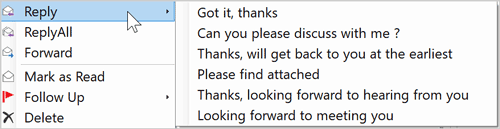
* 15-day Free Trial (No sign-up or form to be filled)
We are so confident you will save time, that we are willing to bet on it! If you use FewClix at least 4 times a day and you don't save at least ONE hour in the first 30 days, we will offer a 100% refund, no questions asked.
"Before FewClix I was using other search tools and I could not find what I want to find. FewClix is indispensable for me now."
- Dr. Ibrahim Esinler
"FewClix is a big time-saver...its detailed search function finds emails that Outlook doesn't."
- Linda Wilson
Administrative Manager
"FewClix makes searching (my mailbox) faster and simpler!"
- John Head
Director of Enterprise Collaboration
"FewClix helps me find what I am looking for without creating an excessive number of folders or a complicated filing system."
- Andy Macdonald
Engagement Manager
System Requirements
Hardware
Processor - Core i5 or higher
RAM - 4 GB (minimum)
Software
![]() Windows 8, 10, 11
Windows 8, 10, 11
![]() Outlook 2013, 2016, 2019 (x86 / x64), Office 365, Microsoft 365
Outlook 2013, 2016, 2019 (x86 / x64), Office 365, Microsoft 365
Others
![]() Permission to install desktop software
Permission to install desktop software
![]() Live internet connection
Live internet connection
Note: You can uninstall FewClix safely and quickly at any time.