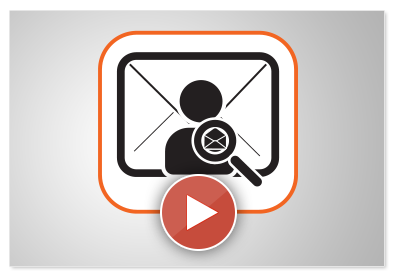PERSONALIZATION
Instant access to frequent searches!
As if saving time and effort through easy and reliable searches was not enough, FewClix also enables you to boost your productivity further and save even more time via the new Personalized "My Searches" feature.
Personalization enables you to save frequent searches so that you can access the same combination of search parameters any number of times, with a single click.
How it works
A) Search: Perform a search in FewClix for Notes with a combination of search parameters that you use frequently.
B) Save: Save this search by clicking on the "Save My Search" option in the FewClix for Notes menu
C) Access: The next time you would like to perform the same search, click on "My Searches" and select it from the list of "My Searches". Your inbox will immediately be filtered to display the results of your search.
FewClix' "My Searches" feature also enables you to organize and manage your list of saved searches better, so you can significantly reduce the time you spend on your email and get even more done than before!
Learn more about: